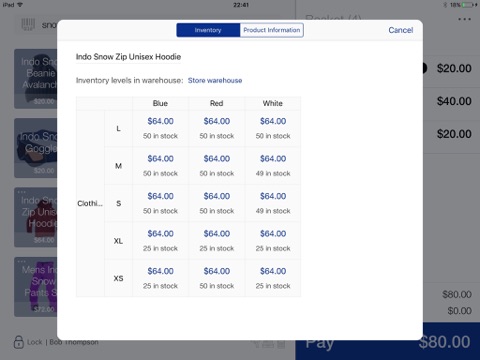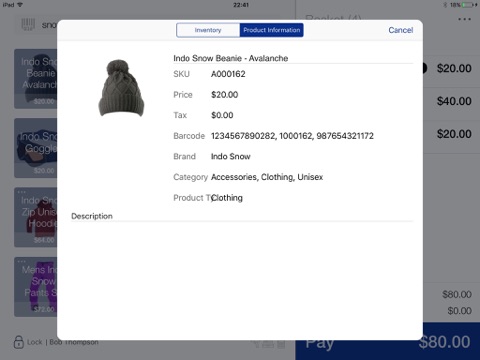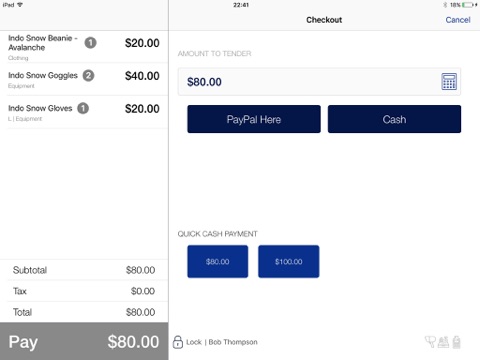Brightpearl POS is a retail-focused point of sale designed for omnichannel merchants. Connect Brightpearl and your POS to deliver a superior customer experience and gain tighter control over your business. Order and customer data is automatically populated in Brightpearl and can be seamlessly retrieved in the POS.
Stand-out features include:
•Real-time synchronisation with your back office: synchronised sales, inventory, customer details and payments from Brightpearl, other POS and all integrations (marketplace, e-commerce website)
•BOPIS: fulfil in-store any orders that were placed in any of your channels (marketplaces, webstores, mail and phone orders).
•BORIS: accept returns in store for orders placed online or in another store, automatically create credits and receive inventory back.
•Loyalty and gift cards integration: sell and redeem gift cards, enrol customers to loyalty programs, award and redeem loyalty points, refund into a gift card, edit loyalty cards, lookup customers based on their loyalty profile.
•Advanced Fulfilment: users can decide how each basket row is to be fulfilled: immediately from that store, from an alternative source (warehouse) or even back ordered. It can also be set up that confirmation is required by the user at the fulfilment summary screen. All preferences in the orders are automatically synced with the back office.
•User-level permissions: the ability to select the level of permission for each staff member (managers, cashiers and maximum discounts).
•Integration with Payment gateways, printers, scanners and cash drawers.
Preferential rates for integrated card payments and discounts on our integrated payment partners, such as Paypal, Zettle, Adyen and Moneris
Wireless and Bluetooth connection to hardware.
•Advanced search for products, categories and offers: products, whole product categories and running offers search based on a number of fields such as description, SKU, barcode.
•Discounts and refunds: Item line and overall discounts, percentage and fixed price.Refunds based on a completed order or from scratch.
•Product inventory and additional information: Access to inventory on hand across the associated products and all warehouses. Access to further information on the product such as description, images, price, SKU, barcode, category and brand.
•Basket options: Hold and retrieve basket content, add notes.
•Online & offline functionality: products, inventory and sales stored locally when offline and synced when back online.
•Configurable checkout payment methods: Cash, exchanges, store credit, integrated card processors. Full amount payments and deposits.
•Customer management: lookup existing customers from other channels, add a customer to a sale, edit customer details.
•Sales history, receipt reprinting and gift receipts: scan or type receipt number or customer details.
•Flexibility in completing a transaction: Add an existing customer or create a new customer against the sale. Email a receipt to the customer or to one or more recipients without adding them as customers
•Cash management and payments report: Cash float entered at opening and closing, cash added in or taken out any time. Payments’ report with all cash movements, totals for all sales and refunds, the total expected value of each of the payment methods.
•Settings: Configuration for auto-lock or timed user logout. Switching off printing receipts.
•Staff training mode